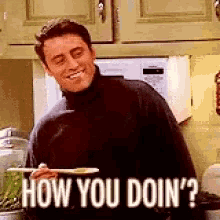UDRider
FLCL?
So my usual setup for work is two monitors, which worked out pretty well. I was thinking of getting one of the bigger curved ones. Anyone have experience with those, how do you like it?
Maybe on of these in 38 inch
https://www.dell.com/en-us/work/sho...8dw/apd/210-AMRC/monitors-monitor-accessories
Thanks
Maybe on of these in 38 inch
https://www.dell.com/en-us/work/sho...8dw/apd/210-AMRC/monitors-monitor-accessories
Thanks
Last edited: