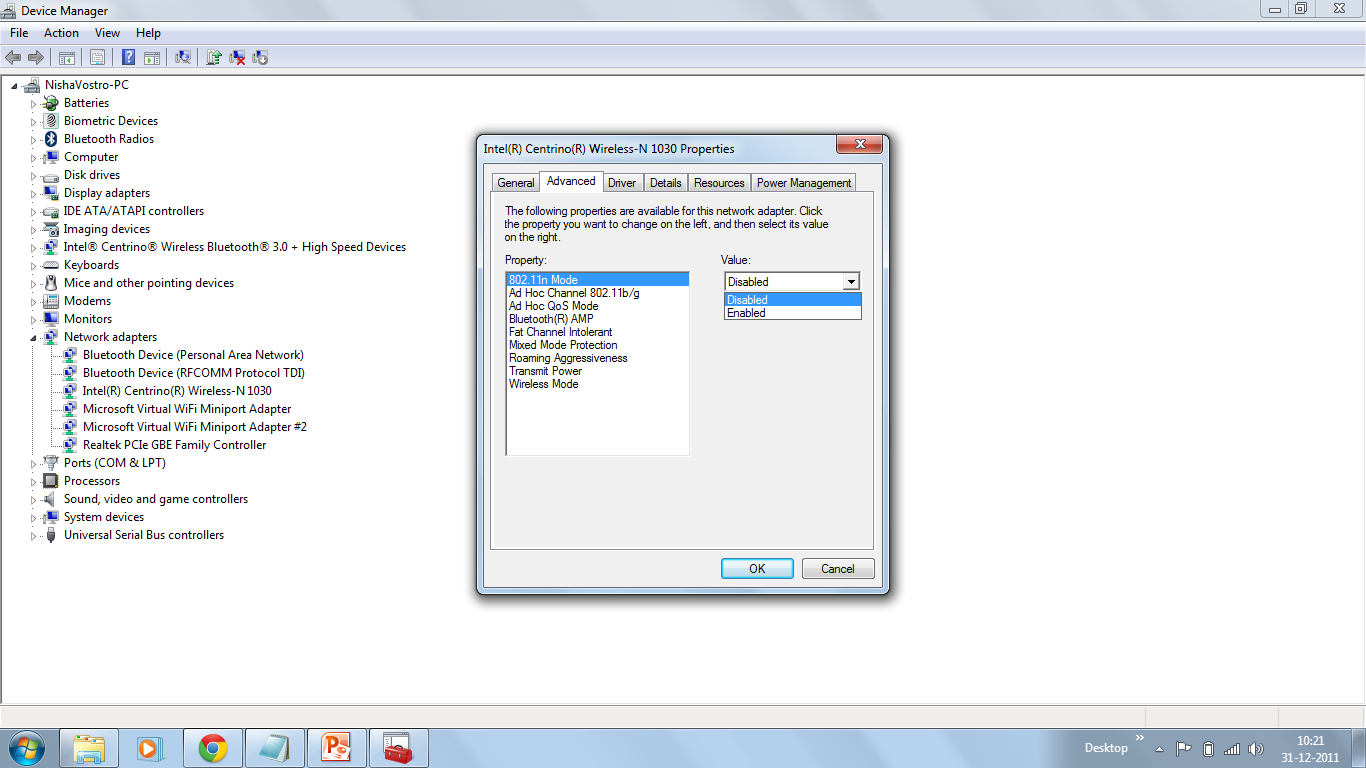OneRedLT4
Well-known member
OK, quick story on why I'm chasing this down. My laptop may be old by computer standards (4 years old) but it was a powerhouse in it's day. I haven't asked really anything more of it than I ever have. Lately at random times I'll get a awful sound and videos freezes. Only for about .5-1 second but it's pretty annoying. So far the best I can tell it's only when I'm watching something through the internet (like now I have Plex running out through the HDMI to the TV and playing here on the monitor.
Combine those clues with the fact that I was working on someone's new Windows 10 laptop, a low price nothing special unit, and it was downloading driver files at around 740kb/s and mine the same file at 7-10 kb/s. Pretty annoying. So I starting looking at parts and what was a good candidate for upgrade. So...
In the ol' desktop the NIC card (ok, I guess it should be NI card or just NIC...like "hot water heater", it's just a water heater) receives the Ethernet cable from the network/gateway. No such thing on the laptop. Searches come up with the WiFi card as the NIC. True?
The one that came with my laptop is an Intel Centrino N-1030 which to the best of my researching, tells me it's pretty much a bottom line unit. Can I upgrade it? I want speed that at least if is being restricted, isn't my computer. At home it's almost always hardwired and I don't have an AC wifi router so I'm not looking for that.
Note, I know there's only so much you can take seriously with this speed test sites, but wired Speedtest.net and Comcast's speed test always come up with approximately the same numbers:
Comcast wired - http://results.speedtest.xfinity.com/result/1327473664.png
Comcast on wireless - http://results.speedtest.xfinity.com/result/1327475324.png
Usually the wireless is around 20 down and 10 up and I've spent hours trying suggestions on router settings to speed that up and nothing worked while still letting all devices connect. And I don't really know anything about IPv6 to know if that's a tool to focus on.
So there it is. Do I have a chance for saving my hair by swapping in a better wifi card/NIC and getting frustrated when watching movies or downloading huge 714 kb files?
Combine those clues with the fact that I was working on someone's new Windows 10 laptop, a low price nothing special unit, and it was downloading driver files at around 740kb/s and mine the same file at 7-10 kb/s. Pretty annoying. So I starting looking at parts and what was a good candidate for upgrade. So...
In the ol' desktop the NIC card (ok, I guess it should be NI card or just NIC...like "hot water heater", it's just a water heater) receives the Ethernet cable from the network/gateway. No such thing on the laptop. Searches come up with the WiFi card as the NIC. True?
The one that came with my laptop is an Intel Centrino N-1030 which to the best of my researching, tells me it's pretty much a bottom line unit. Can I upgrade it? I want speed that at least if is being restricted, isn't my computer. At home it's almost always hardwired and I don't have an AC wifi router so I'm not looking for that.
Note, I know there's only so much you can take seriously with this speed test sites, but wired Speedtest.net and Comcast's speed test always come up with approximately the same numbers:
Comcast wired - http://results.speedtest.xfinity.com/result/1327473664.png
Comcast on wireless - http://results.speedtest.xfinity.com/result/1327475324.png
Usually the wireless is around 20 down and 10 up and I've spent hours trying suggestions on router settings to speed that up and nothing worked while still letting all devices connect. And I don't really know anything about IPv6 to know if that's a tool to focus on.
So there it is. Do I have a chance for saving my hair by swapping in a better wifi card/NIC and getting frustrated when watching movies or downloading huge 714 kb files?