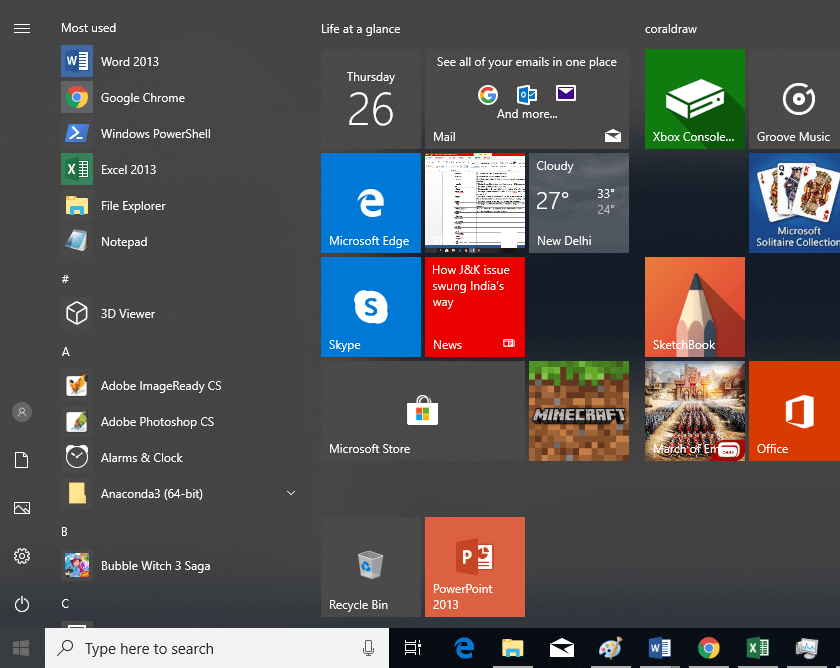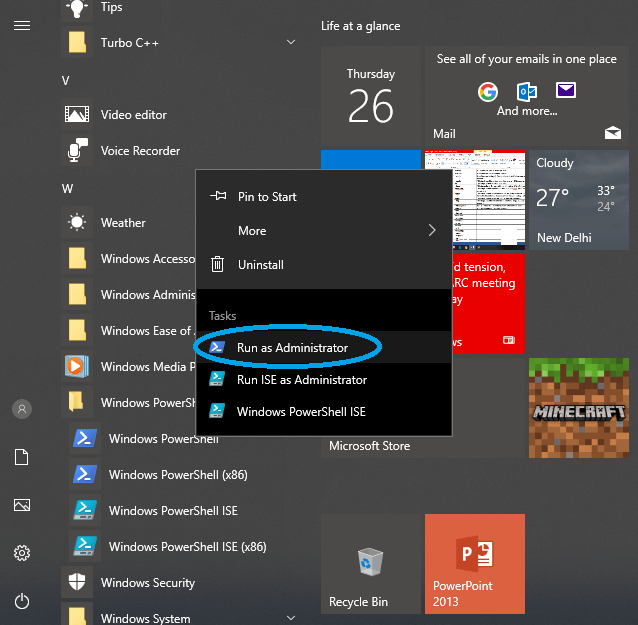You are using an out of date browser. It may not display this or other websites correctly.
You should upgrade or use an alternative browser.
You should upgrade or use an alternative browser.
Strange Windows 10 Behavior
- Thread starter bergmen
- Start date
bergmen
Well-known member
Seems like it could be a bazillion causes. Doesn't this happen on everyone's Windows PC since Windows came out? I've seen it on every one, I'm 78% sure... Maybe 82%...
My home Dell XPS 8930 desktop Windows 10 system is the first computer I've seen with this anomaly. My work computer (HP laptop) is also Windows 10 and does not exhibit this.
Dan
Last edited:
bosco12
Well-known member
Seems like it could be a bazillion causes. Doesn't this happen on everyone's Windows PC since Windows came out? I've seen it on every one, I'm 78% sure... Maybe 82%...
Right, I have noticed that it's usually related to Windows Update not updating completely with Windows 10.
bergmen
Well-known member
It turns out this is a Dell issue, not Windows 10.Seems like it could be a bazillion causes. Doesn't this happen on everyone's Windows PC since Windows came out? I've seen it on every one, I'm 78% sure... Maybe 82%...
Dan
bmwbob51
BMWBOB
CHKDSK D: /F /R
How to fix ChkDsk stuck or frozen in Windows 10/8/7
Method 1. Fix ChkDsk stuck issue by checking and repairing system file
1. Restart your computer, by pressing the power button.
2. During the next boot, press the Esc, Enter or the appropriate key to stopping the running of ChkDsk.
3. Run Disk Cleanup utility to clear your junk files.
4. Open an elevated CMD type sfc /scannow and hit Enter to run the System File Checker. Once the scan is completed, restart your computer. Remember to exit ChkDsk during boot.
5. Next, again open CMD as admin type Dism /Online /Cleanup-Image /RestoreHealth and hit Enter to repair the Windows image.
6. Run ChkDsk again and check if it is able to complete the scan.
Method 2. Fix ChkDsk stuck issue with third-party alternative disk repair software
At most times, the above steps can help to fix ChkDsk frozen or stuck issue in Windows 10/8/7.
But if it fails to help, just try EaseUS partition tool, a popular third-party alternative software to manage the disk scanning and repairing job.
How to fix ChkDsk stuck or frozen in Windows 10/8/7
Method 1. Fix ChkDsk stuck issue by checking and repairing system file
1. Restart your computer, by pressing the power button.
2. During the next boot, press the Esc, Enter or the appropriate key to stopping the running of ChkDsk.
3. Run Disk Cleanup utility to clear your junk files.
4. Open an elevated CMD type sfc /scannow and hit Enter to run the System File Checker. Once the scan is completed, restart your computer. Remember to exit ChkDsk during boot.
5. Next, again open CMD as admin type Dism /Online /Cleanup-Image /RestoreHealth and hit Enter to repair the Windows image.
6. Run ChkDsk again and check if it is able to complete the scan.
Method 2. Fix ChkDsk stuck issue with third-party alternative disk repair software
At most times, the above steps can help to fix ChkDsk frozen or stuck issue in Windows 10/8/7.
But if it fails to help, just try EaseUS partition tool, a popular third-party alternative software to manage the disk scanning and repairing job.
DannoXYZ
Well-known member
No, it's not in the least "clean". Dell bundles a TONNE of extra software on top of Windows. Useless games, trial-ware, utilities, all of them constantly running in background and phoning home to the Mothership. I usually have to uninstall at least 20-30 unwanted software packages and disable as many services in order to "clean" a Dell system.This is a personal computer bought new from Costco. I'm reluctant to re-install the OS, it should be clean from Dell I would assume.
To find what's really installed:
1. open Powershell as administrator
2. type: Get-ItemProperty HKLM:\Software\Wow6432Node\Microsoft\Windows\CurrentVersion\Uninstall\* | Select-Object DisplayName, DisplayVersion, Publisher, InstallDate | Format-Table –AutoSize > C:\InstalledList.txt <enter>
3. type: Get-ItemProperty HKLM:\Software\Microsoft\Windows\CurrentVersion\Uninstall\* | Select-Object DisplayName, DisplayVersion, Publisher, InstallDate | Format-Table –AutoSize >> C:\InstalledList.txt <enter>
4. type: exit<enter>
then upload that InstalledList.txt file here for review.
next, we'll examine services and scheduled background tasks.
Last edited:
DannoXYZ
Well-known member
Only gives you list of 1/2 of what's really installed. It's the hidden stuff that causes all the troubles. That and he would have to do 10x screenshots to capture entire list for us to see.If you don't want to do a command line you can left click on the windows icon. Then type Control panel and you should see it come up on the right side. Click on it and then click on programs and features this should give you a list of installed programs.
With list provided in txt file, it can be converted into script to uninstall unneeded software with a simple mouse-click.
Last edited:
DannoXYZ
Well-known member
Danno, I followed your instructions and I get the following message:
Invalid File Name
I tried it twice to make sure I didn't make any typo mistakes.
Any thoughts?
Note that the path to output file has a back-slash \ character. C:\
Thanks to Mr. Gates for weaseling deal with IBM to provide OS for their new 8088 PC. He went across street and bought an old outdated OS CP/M and re-badged it as MicroSoft DOS. To avoid any copyright issues, he changed path separators of / to \ and claimed it was "new and improved". More important limitations such as 8-character filenames were carried straight over from obsolete OS.
I've updated commands in above post. Best to copy & paste bolded command from browser window into powershell window. No typing needed.
Last edited:
bergmen
Well-known member
Note that the path to output file has a back-slash \ character. C:\
Thanks to Mr. Gates for weaseling deal with IBM to provide OS for their new 8088 PC. He went across street and bought an old outdated OS CP/M and re-badged it as MicroSoft DOS. To avoid any copyright issues, he changed path separators of / to \ and claimed it was "new and improved". More important limitations such as 8-character filenames were carried straight over from obsolete OS.
I've updated commands in above post. Best to copy & paste bolded command from browser window into powershell window. No typing needed.
Okay, before reading this (I didn't update my session before making another attempt) I followed your original instructions. I had left out a space following the prompt before entering: /output:C:\....
This wrote the list "InstalledList.txt". Is this of any value or should I go with your updated instructions?
I want to thank you in advance for your terrific assistance here. Back in the day I was an assistant HP-UX system administrator at our HP division but my geek skills are pretty rusty these days. I loved UNIX (and the HP version).
Dan
DannoXYZ
Well-known member
Yeah, way back in '80s, I was managing SunOS and HP-UX systems and thought pretty lowly of CP/M. After decades of managing enterprise-level IT (10k+ systems for Select Staffing, Gilead Sciences, Berkshire Hathaway, etc.), I'm so glad to be director of non-Windows outfit. It's all Linux and UNIX here.Okay, before reading this (I didn't update my session before making another attempt) I followed your original instructions. I had left out a space following the prompt before entering: /output:C:\....
This wrote the list "InstalledList.txt". Is this of any value or should I go with your updated instructions?
I want to thank you in advance for your terrific assistance here. Back in the day I was an assistant HP-UX system administrator at our HP division but my geek skills are pretty rusty these days. I loved UNIX (and the HP version).
Dan
I've got InstalledList.txt, you can remove your post with it attached. Will PM you some questions about your devices and usage patterns. Then create an uninstall script to remove all unnecessary software. brb.
bergmen
Well-known member
Yeah, way back in '80s, I was managing SunOS and HP-UX systems and thought pretty lowly of CP/M. After decades of managing enterprise-level IT (10k+ systems for Select Staffing, Gilead Sciences, Berkshire Hathaway, etc.), I'm so glad to be director of non-Windows outfit. It's all Linux and UNIX here.We have thousands of customers all over the World and have zero need for desktop OS support. I just manage infrastructure of Linux servers, AWS and several million IoT devices.
I've got InstalledList.txt, you can remove your post with it attached. Will PM you some questions about your devices and usage patterns. Then create an uninstall script to remove all unnecessary software. brb.
Excellent, thank you! Post deleted.
Dan
rodr
Well-known member
I'm surprised to see this thread still going on...
Was this ever done (checking if random or on a predictable schedule)?
Does this mean you found the cause?
At the core of problems like this is that Windows is a black box. Perhaps you're a candidate for Linux? I really like Mint and Ubuntu.
It seems to be random but I have not documented it. I should do that, thanks.
Was this ever done (checking if random or on a predictable schedule)?
It turns out this is a Dell issue, not Windows 10.
Does this mean you found the cause?
... Back in the day I was an assistant HP-UX system administrator at our HP division but my geek skills are pretty rusty these days. I loved UNIX (and the HP version).
At the core of problems like this is that Windows is a black box. Perhaps you're a candidate for Linux? I really like Mint and Ubuntu.
bergmen
Well-known member
Does this mean you found the cause?
Post #20. Yep, found the cause. Danno is just assisting me in further cleanup.
Dan